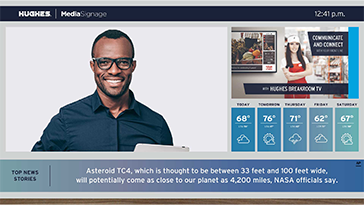Improve Employee Engagement and Retention with Digital Signage
Upgrade your employee communications to inform, educate, build loyalty and save turnover costs – all while boosting sales.
When your team is engaged, everyone wins. A happy and educated team member is a pleasure to work with and an asset to your customers who seek out their expertise. According to Gallup, companies with highly engaged workers are 21% more profitable and 17% more productive.
Download this infographic to learn more about the value of an engaged workforce.
Retail employee turnover rates are near 60%. A disengaged front-line retail or customer-facing associate who earns $10 an hour can cost upwards of $3,000 to replace – an expensive proposition!
Find out just how much replacing a front-line employee can cost your brand. Spare yourself the cost of frustration by investing in our Employee Engagement digital media services. Employee engagement tools, like workplace digital signage, help improve employee retention and keep your team connected, trained, motivated, and empowered.
Breakroom TV: In an age when workers demand information at their fingertips, your communication channels should do just that. Flexible and scalable employee engagement tools and solutions like Breakroom TV offer enhanced communication options for any business or location.
- Deliver relevant, real-time messaging to employees
- Enable access to training videos, on-demand broadcasts, and more with Integrated Video OnDemand
Corporate DVR: Give your employees the ability to consume relevant content regardless of where and when they work. Our Corporate DVR solution delivers both live and on-demand content.
- Train “deskless” employees in retail, restaurant, hotel and other service businesses
- Offer self-guided training via the internet to employees who have computer access
Cloud-based Digital Signage Software: The Hughes MediaSignage platform is cloud-based digital signage software that enables you to deliver dynamic and targeted messages so that distributed organizations can provide timely employee communications.
- 75% of employees are more likely to watch a video than read text
- 48% of employees see video as the most engaging form of communication
- 79% of employees believe that using video and/or screenshots would improve the company
- Companies with highly effective communication had 47% higher total shareholder returns

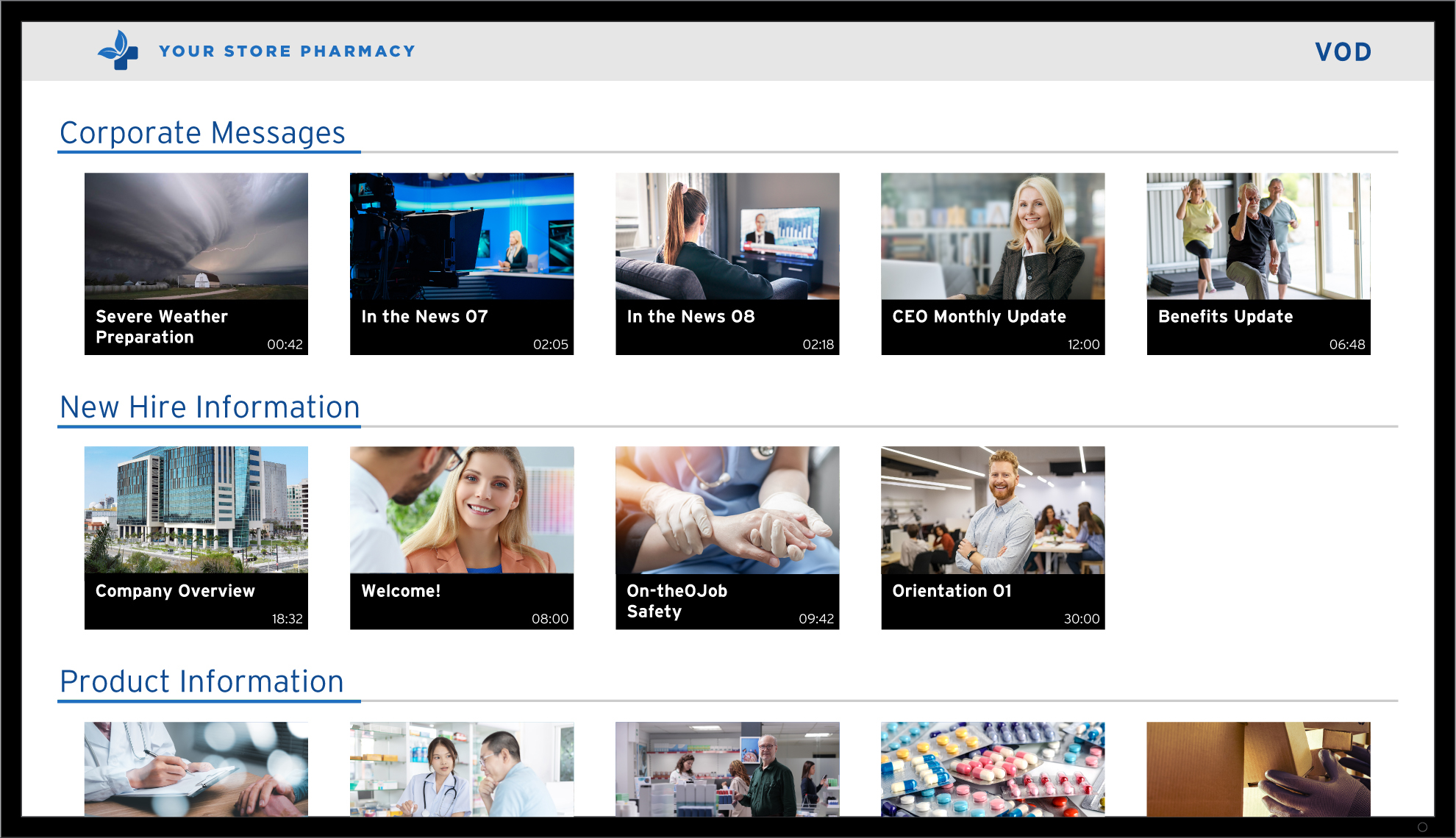
Video OnDemand from your digital signage screen
To remain competitive, you must constantly communicate up-to-date information to your employees. Doing so ensures that your front-line teams have the information they need to effectively serve your customers, guests, and constituents.
Delivered via the Hughes MediaSignage system on both SmartTV Signage and our lineup of digital signage players, Video OnDemand (VOD) enables your business to provide relevant content to the right people at the right time. The same digital signage screen showing information can serve two purposes and be used to deliver OnDemand content with the push of a button.
Learn more about the digital media players and devices that power Hughes Workplace Digital Signage solutions.
Talk to an expert!
Contact us today to answer your questions about how to use Hughes Workplace Digital Signage to enhance employee engagement.
Related Resources